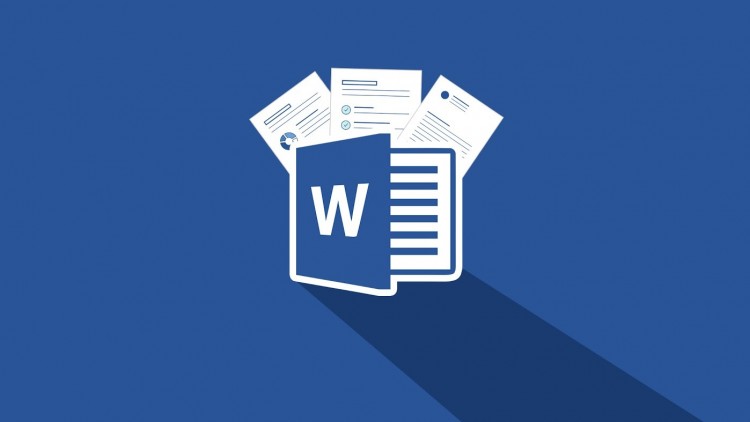Jump to Key Sections
A Word (.doc or .docx) file can be protected by a password. Once a password is appended, you will receive a warning message when you are trying to open the encrypted word document as following:
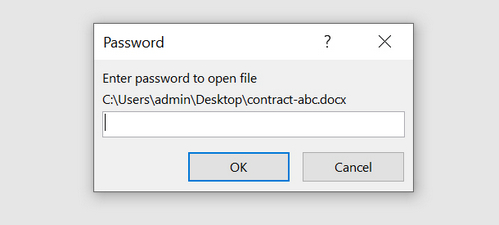
If the correct password was input, then you can read the content from the Word file. If you forgot Word password, then you have to take extra steps to retrieve the missing password.
Honestly, cracking Excel password is tough. But cracking Word password is tougher. You will hardly find any document or article on the web that would help you crack Word password. So, we have mentioned 4 different utilities that would help you do the same. Each of these utilities have their own pros and cons, which we have listed here too, so that when you are trying to choose which utility to use, you can make a wise decision.
Crack Word Password Method 1: Recall from Memory
From my own experience, I only use a couple of passwords for different situations. That is the case for most of people. In such a case, we could find out the right password by searching in our memory. Currently, this is the simplest method to open a password protected Word file. In fact, you can try as many as possible and the document would be locked. This is an serious pitfall of Word encryption mechanism.
Do ask you family members , friends or colleagues if you could find the password from memory. Sometimes, they do help, especially it is a shared document.
However, this might not work in some cases and we have to crack Word password with password recovery software. We will share four effective tools for this.
Crack Word Password Method 2: CrackIt!
CrackIt! is a dedicated free tool made by Jack Kennel for cracking password from Word and Excel. This portable utility does not require installation and can run from PC directly. In general, it is a great candidate to crack word password for old doc files.
However, this is a freeware, and as such does not comes with any guarantee for success. This also does not have a support team, so in case you are stuck somewhere, you will have to rely on the internet for help. In addition, this utility only supports Brute-force attack and does not have dictionary-based attacks like Dr. Word.
Step 1:Download the zip file from this website (http://www.filesriver.com/app/146/crackit) and fire up crackit.exe after decompressing.
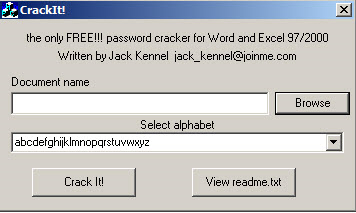
Step 2: Now choose the locked Word files using the Browse button, and select the alphabets. These alphabets are the ones whose combinations this utility will use to guess the password.
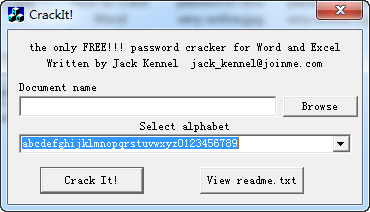
Finally, click on the Crack It! button to start the process. Once it has found the password, it will show you the same on a small pop-up box. You can note that down somewhere, and next time use it to open the Word file.
Pros:
- Free
- No installation.
- Small in size.
- Easy to use
Cons:
- Only support Word 97 and Word 2000 document.
- Only brute-force attack available.
Crack Word Password Method 3: iSeePassword Dr. Word
Like I said a while ago, there are very less Word password recovery software and most of them are not getting updates for years. And the user interface is ultra out of date. But it is not the case for iSeePassword Dr.Word, a modern and powerful tool be used to crack Word password. Most importantly, it supports the latest Word 2019 with three password cracking engines.
Simply put, Dr.Word is an easy to use but versatile tool for cracking Word password in case you have forgotten the same. It helps you recover open password, and remove restrict password for MS Word file. They have a professional technical support team, so you do not need to worry in case you stumble across a problem while using this program. They also have a free version of this available on their website, you can give that a spin.
Step 1: Download the latest version of Dr.Word installation file from our blog and install it on a PC.
Step 2: Open up iSeePassword Word Password Recovery and you will get 2 options from the beginning window, including Recover Open Password from Word and Remove Restrict Editing in Word. Please choose the first one to crack MS Word password.
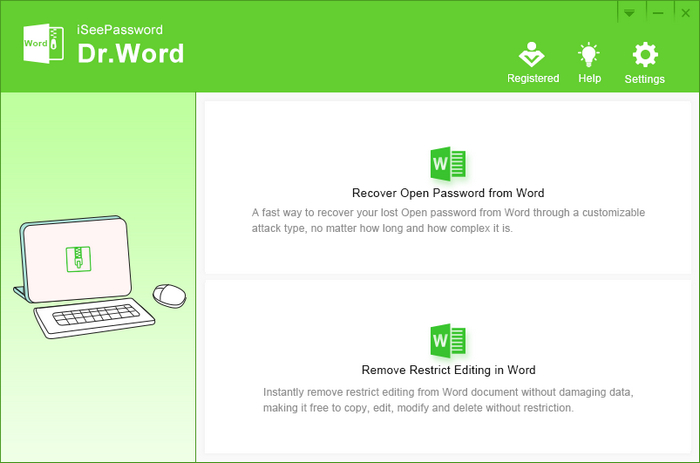
Step 3: Now, you will be asked to import the locked Word file. Please do so using the Add File button.
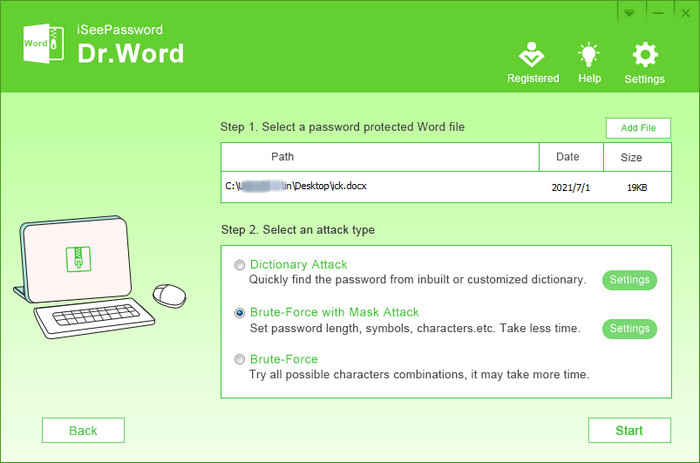
Step 4: You also need to specify the attack type on this window. There are 3 password attack types within Dr.Word.
Dictionary Attack: Check a built-in dictionary and tries to find a match for the password.
Mask Attack: Very useful if you remember the password partially.
Brute-force attack: Try all possible combinations of characters and numbers.
Please choose one as per your situation, and press Start. Remember, Mask Attack takes the shortest time. However, you need to remember the password partially.
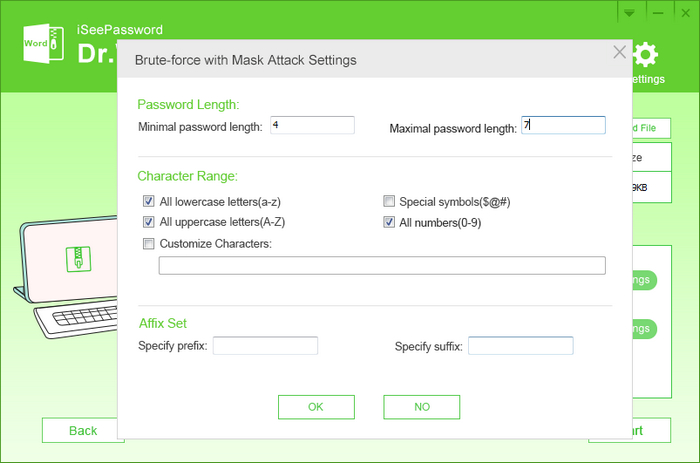
Step 5: Once Dr. Word has found the password, it will show you the same on a small dialog box. Write it down somewhere. Next time you open the Word file and it asks you for a password, simply use this to unlock the document.
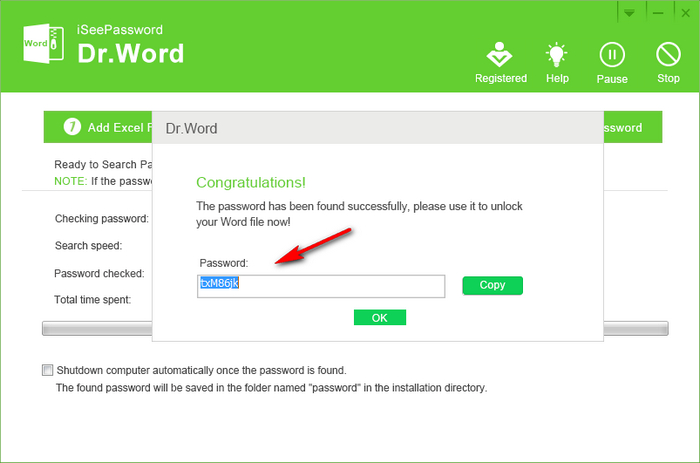
Pros:
- Flexible password cracking options.
- Modern user interface.
- Quite effective to crack the password.
- Support CPU and GPU acceleration.
- Get fast reply from support team.
Cons:
- Free version can only crack 3-character password.
- Only work on Windows PC.
Crack Word Password Method 4: Hashcat Toolkit
You may hear the name Hashcat as it is a big name in password cracking field. It is one of the most powerful tools to crack passwords from Word, Excel, PDF and other file types. And it is favored by millions of hackers and data analysts all across the world, mostly because it has seven core attacking modes and supports 100+ algorithms, including MD5, SHA2, AES, Microsoft Office 2003 – 2016. Besides these, it also supports GPU hardware acceleration, which is a big plus for reducing password cracking time. Currently, you can use this free password cracking tool on Windows, Linux, macOS and Unix.
However, Hashcat is not created for entry-level users as you would notice it immediately since it is a command line based utility. In addition, it requires using additional tools to extract hash from protected document. So, if you are not used to type commands on a black screen with white fonts, then Hashcat is probably not for you.
Step 1: Before getting started to crack Word pasword with Hashcat, you have to extract password hash from encrypted Word document. This can be done with the help of Office2John. The installation instructions are given on their GitHub project. The password protected Word file should be in the same folder where Office2John sits.
Step 2: Download Hashcat binaries from here (https://hashcat.net/hashcat/) and unzip hashcat-6.2.4.7z file.
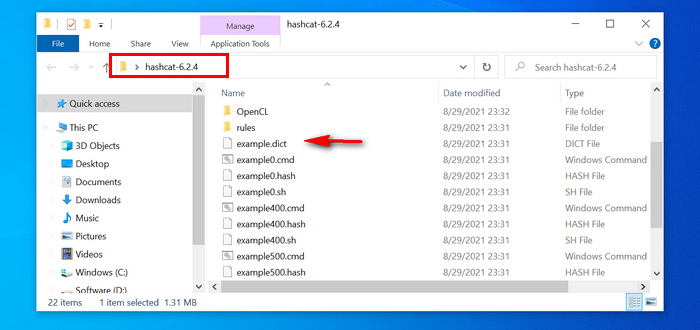
Step 3: Now, use Office2John to obtain the hash code for from the locked Word file and save it to hash.txt. Don’t forget to copy this file to Hashcat folder afterwards.
python office2john.py encrypted-word-file.docx > hash.txt
Step 4: Remember to replace encrypted-word-file.docx with the real name of your own Word document in the previous step.
Step 5: Find the Hashcat example hashes for MS Word. Here is the full list. Below is example for MS Office.
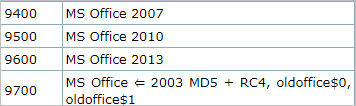
Step 6: Open Command Prompt on your PC and get into Hashcat folder. And type this command to start cracking password from MS word file.
hashcat -m 9600 -o pwd.txt hash.txt example.dict
Remember to replace 9600 with the ID for the right version of Word file. Finally, Hashcat will unlock and store the password in the file named pwd.txt.
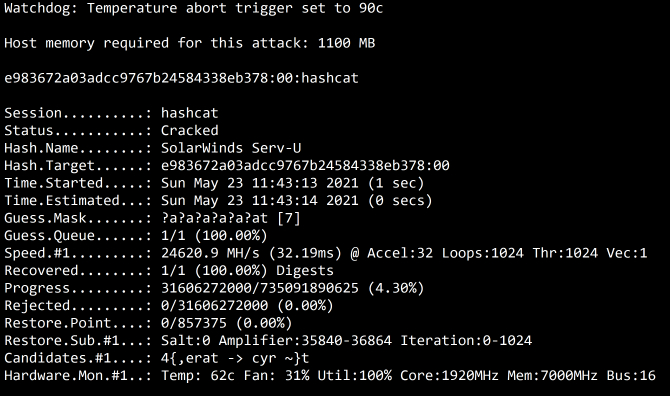
Pros:
- Support both .doc and .docx file.
- Faster password cracking speed with hardware acceleration.
- Totally free.
- Powered by various password attack modes.
- Built-in with example hashes.
- Work on Windows, macOS and Linux.
Cons:
- Only command-line interface available.
- Example hash can not crack strong password.
- Unable to extract hash from Word file.
- Steps are too complicated for beginners.
Crack Word Password Method 5: LostMyPass.com
Cracking Word password with online service is not a new thing. It has been a trend in recent years because of fast adoption of cloud computing technology, such as Amazon Web Service and Microsoft Azure. LostMyPass is an online service aimed to crack Word passwords. It is free, but only for weak passwords.
For stronger passwords, they will charge you for cracking the Word file. There is also another drawback to using this service, as mentioned earlier this is an online service. So, to crack the password, you need to upload to file on their server.
Personally, I am will not be comfortable doing this in case my Word file contains sensitive information/content. Also, you can upload a file of maximum size of 100 MB.
Step 1: Go to LostMyPass Word Password Recovery page and agree to their Terms & Conditions by clicking the checkbox.
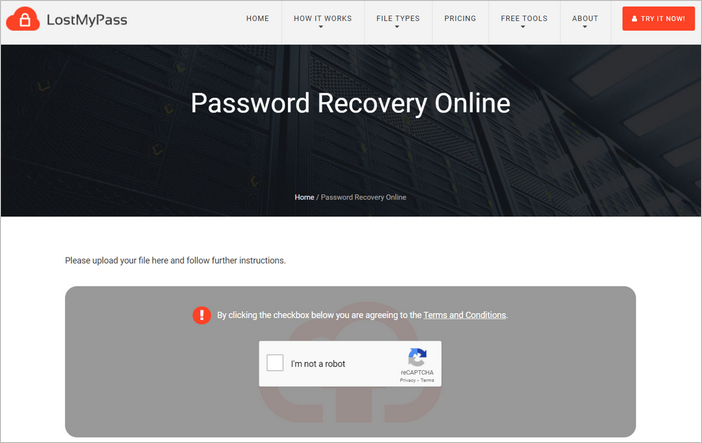
Step 2: Now, it will ask you to drag-and-drop the Word file, which will be sent to their server and begin the process of cracking the Word file.
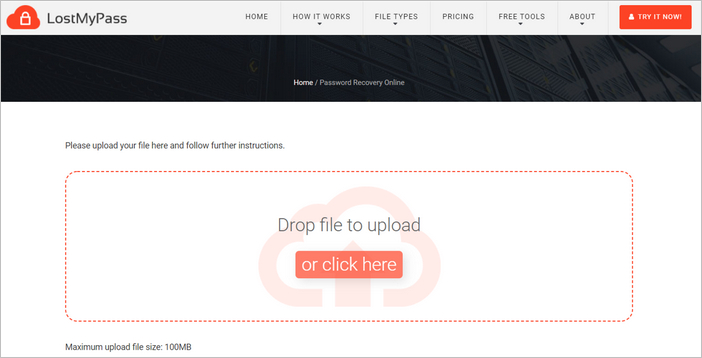
Step 3: In case it is successful, it will give you the option to save the unlocked file on your PC. Otherwise, it will ask you to make the payments in case your Word file is protected by a strong password. That’s it, no further steps required!
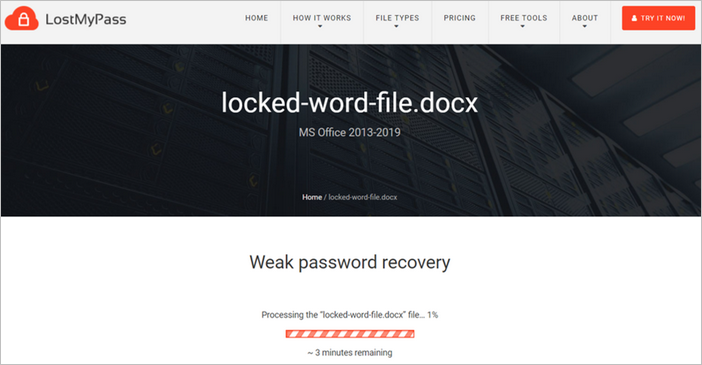
Pros:
- Free for weak password.
- More computing power with distributed servers.
- Simple steps and no software installation.
Cons:
- Pay for strong password (most likely).
- Potential issues with data leaks.
If you are asking me which method I would choose, iSeePassword Dr. Word is much more perfect choice in order to crack Word password. It’s a power yet easy to use utility, and they have a support team to help me out if I need any.
After that, Hashcat would be my second choice since it supports a wide variety of algorithms. Once you fully know how it works, then you can use this program to crack password from different files. However, I know my way around a command line since I have used Linux extensively. If you haven’t, I would suggest you to stick to Dr. Word since it has a nice user interface.